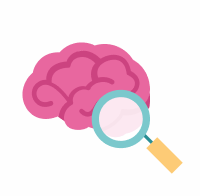Creating Metadata
Data uploaded to the AD Knowledge Portal must be accompanied by metadata. The more metadata that is made available for any given study, the more useful and reproducible the data will be. Read more about metadata, its purpose, and its structure, on this page.

We provide templates to make the metadata creation process more straightforward and streamlined, which you’ll find throughout this page.
Metadata requirements
All data and metadata that gets uploaded into Synapse is curated by the AD-DCC to ensure the metadata properly allows for data usability. In most cases, the required metadata consists of three types:
Individual metadata: a single CSV file describing each individual in the study
Biospecimen metadata: a single CSV file describing all specimens used in the data generation
Assay metadata: a single CSV file—per assay or assessment used—describing the assay or assessment used to generate the study data (one file for each assay or assessment)
Manifest*: a single TXT (tab-delimited text) file listing each file that will be uploaded—this file is used to upload your data after it has been validated and approved
*This file is used as a tool to upload your data after it has been validated and approved. You’ll learn more about this process once you reach the Uploading Data and Metadata stage.
There is more than one type of TXT file formats available to save—make sure to select the tab-delimited option. If you are using an older version of Excel that doesn’t have a delimited option, then use the TSV (tab-separated values) option instead.
How to use metadata templates
Metadata templates are available for all three of the above files.
The templates are in the form of Excel files with three tabs:
Template - where you enter the metadata
Dictionary - explains what kind of data should go in each column
Values - the list of controlled values for the columns requiring controlled values
Here’s how to fill out a metadata template:
Download the templates you need from Synapse, even if you’ve done so for previous data uploads
We update our templates frequently—if you use a previous version, your metadata will fail validation
Check the values tab for columns with controlled values, or use our metadata dictionary to find the values you need (and find instructions on how to use the metadata dictionary here)
Fill out the columns with the appropriate values
Save as:
a CSV (comma-separated) file if it is a metadata template or
a TXT (tab delimited) file if it is a manifest template
Using controlled values
The metadata you submit is based on a set of controlled values.
To ensure you are following these controlled values, do the following:
Use exactly as listed in the values tab, including upper/lower case and punctuation
Allow users to find data with the same values across all data files in the AD Knowledge Portal
If a value needed is not currently listed, we may be able to add it—reach out to us to discuss.
See the image below for a sample of the Individual Human metadata template, open to the values tab:
Values tab from the Individual Human metadata template
The first column, key, corresponds to a column in the template tab, where you will enter your metadata.
The second column, value, is a value allowed for that column.
The third column, valueDescription, may contain a definition for the value.
In this case, you can only enter 22, 23, 24, 33, 34, or 44 as the values corresponding with the apoeGenotype keys. If you enter something other than those numbers, the file will fail validation.
Templates with sample data
Below are templates that are filled out with sample metadata, that may be used as reference examples as you fill out your own metadata. The values in these templates are fictional and likely to not correspond exactly to the data you are going to describe. Also indicated in these sample templates are which columns are required, and which columns require controlled values.
You can click the link provided under each template to download that template.
Individual Human template
AD_Sample_template_individual_human.xlsx
Biospecimen template
AD_Sample_template_biospecimen.xlsx
Assay template - RNAseq
AD_Sample_template_assay_RNAseq.xlsx