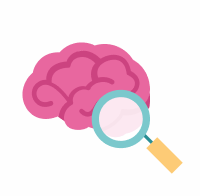Data Upload Checklist
PDF downloadable version:
APD-DataUploadChecklist-151221-1644.pdf
Before you begin your data upload to Sage, make sure the following things have been done:
- You have passed the certification quiz (required to upload data).
- The appropriate governance documents have been signed.
- You have submitted a study description.
- You have submitted a methods description for each assay type.
- You have submitted an acknowledgement statement (for AD Portal uploads only).
- You have one individual metadata file, one biospecimen file and one manifest.
- You have a metadata file for each type of assay data (ex: one for RNAseq, one for ChIPseq).
- All of your individuals are represented by a row in the individual metadata file.
- All of your biospecimens are represented by a row in the biospecimen file.
- The columns in your metadata files that use controlled values have the correct values.
- Your controlled values exactly match the values in our metadata dictionary.
- No columns have been deleted, even if they are empty (no values).
- Cells that have no values are blank and do not contain NA or NULL.
- Your metadata files are listed in the manifest.
- Your data files are listed in the manifest.
- Your individual, biospecimen, and assay files are saved as a .csv file.
- Your manifest file is saved as a tab-delimited .txt file.
- Your metadata files and manifest were validated together in the validator.
- You have installed either the Python client
synapseutilsor R clientsynapserutilsto upload files withsyncToSynapse.