Analysis Platforms Overview
The AD Knowledge Portal enables interoperability, allowing researchers to collaborate, share, and connect with data. Data from the portal can be used in several Trusted Research Environments (TRE) to analyze diseases, ages, and geography.
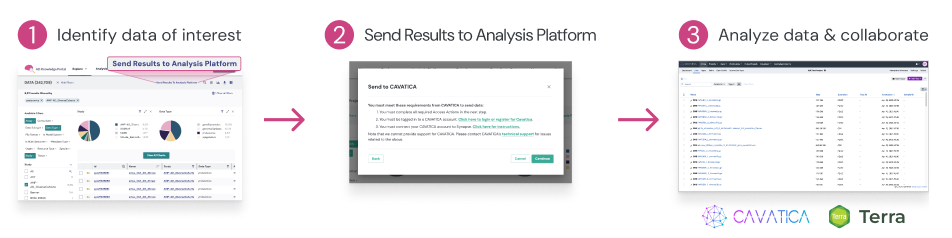
Enabling integration between the AD Knowledge Portal and TREs such as CAVATICA and Terra is another step toward a greater goal to provide seamless, secure access to biomedical datasets made available through the Portal in as many analytical and compute environments as possible.
How they fit together
AD Knowledge Portal: the entryway to your governed data hub—projects, files, tables, provenance, permissions/DUCs. FAIR-first and HIPAA-capable. https://adknowledgeportal.synapse.org/
Synapse: the data storage, organization, and governance infrastructure underlying the AD Knowledge Portal https://www.synapse.org/
Terra.bio: an analysis workbench—workspaces, notebooks (Jupyter/RStudio/Galaxy), WDL workflows; now supports account linking with Sage’s AD Knowledge Portal and DRS-based access. https://terra.bio/
CAVATICA (Seven Bridges): an analysis workbench (also including Jupyter/Rstudio notebooks and workflows) for an interactive environment with strong GA4GH support and native DRS import—lets you “link” files from external repos like Synapse without copying. https://www.cavatica.org/
Curate & govern in AD Knowledge Portal → analyze in Terra
Organize data & metadata in AD Knowledge Portal (projects, tables, and files)
Link accounts & hand off to Terra from the AD Knowledge Portal: now supporting account linking to access datasets and export to Terra workspaces.
Bring data into a Terra workspace via DRS (works for notebooks or workflows). Terra documents how to read/copy from DRS URIs into your workspace bucket or persistent disk.
Run interactive analyses (Jupyter, RStudio, Galaxy; or WDL pipelines).
Curate & govern in AD Knowledge Portal → analyze in CAVATICA
Get access in AD Knowledge Portal (DUC/permissions)
Construct Synapse DRS URIs for the files you want (Synapse DRS endpoint:
drs://repo-prod.prod.sagebase.org/<synID>). help.eliteportal.orgImport into CAVATICA via GA4GH DRS (UI: “Add Files → DRS” or via API for bulk). Files are aliased—they stay where they live; CAVATICA references them. docs.cancergenomicscloud.orgdocs.cavatica.org
Run workflows / notebooks in CAVATICA with those DRS-linked files.
Tip: The AD Knowledge Portal → Analysis Platforms page includes CAVATICA connection instructions from within the Synapse ecosystem. adknowledgeportal.synapse.org
Quick-start checklists
Terra
Get access in AD Knowledge Portal (DUC/permissions), then link ADKP ↔ Terra. Terra Support
Add data rows in Terra tables with DRS URIs from Synapse. Terra Support
Launch notebooks/workflows; keep data external via DRS when possible. Terra Support
CAVATICA
From your project, Add Files → GA4GH DRS, paste Synapse DRS URIs (e.g.,
drs://repo-prod.prod.sagebase.org/syn12345). docs.cancergenomicscloud.orghelp.eliteportal.orgOptionally script bulk imports (aliases) via the API. docs.cavatica.org
Run tasks/pipelines against the aliased inputs.
